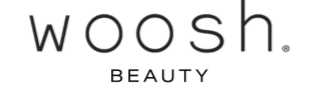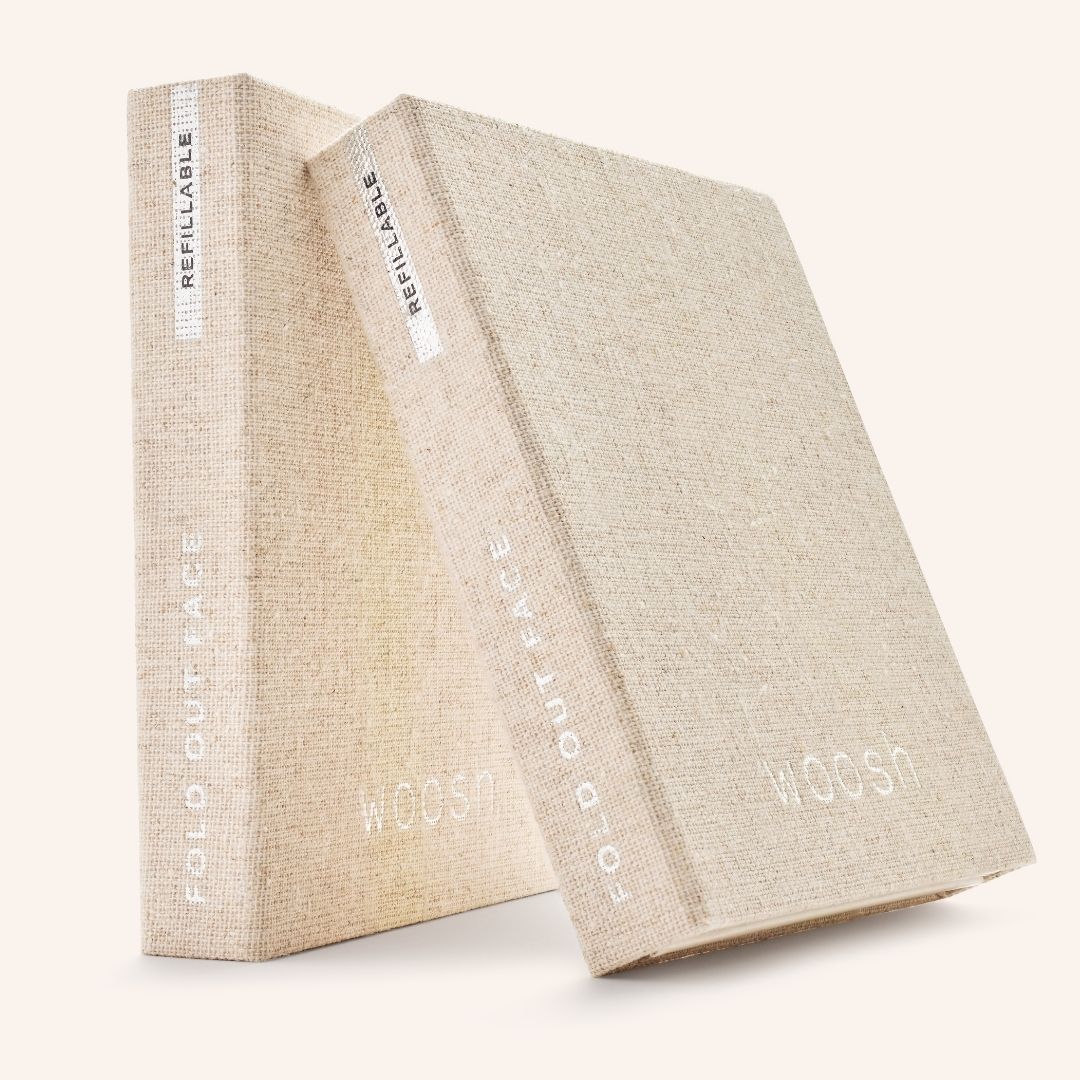Benefits
Save 10% on Every Order — Select “Subscribe and Save” before adding to cart and save 10% on your favorite products.
Pause, Cancel, Swap or Skip Anytime — No obligations, you can edit your subscriptions easily right from your account.
Free Shipping on all Subscription Orders — Bypass the $50 free shipping threshold - all subscription products ship free in the U.S.
Convenience — Subscribing ensures that you regularly enjoy refreshed products, keeping you looking and feeling great!
Subscribe & Save On These Products
8 colors available
19 colors available
12 colors available
12 colors available
9 colors available
3 colors available
Frequently Asked Questions
Woosh Beauty's subscriptions are the easiest way to ensure your favorite products arrive regularly, keeping your beauty essentials fresh.
In your portal, choose your preferred delivery frequency and products, and we'll handle the rest. When purchasing your favorites, opt for the 'subscribe and save' option before adding to cart.
Plus, enjoy 10% OFF and FREE shipping on every subscription order!
Once you purchase your first product using the 'subscribe and save' option on the product page, you will be redirected to your subscriptions portal, where you can edit your delivery dates, add or swap products, or cancel your subscription.
Change shipment frequency:
- On your subscription homepage, scroll down to find 5 actions: "View upcoming orders, view previous orders, manage subscriptions, address & payment details, logout."
- Pick "Manage Subscriptions" and find your "Active" subscriptions.
- Click on the product you want to change and choose "Manage this subscription.
- Scroll down to "Your subscription to ‘product name’ and use the drop-down menu to change the frequency.
Adjust the date of delivery:
- On your subscription homepage, select the "reschedule" button.
- You will have a choice to delay your order for 1 week, 2 weeks or choose a specific date.
Add or remove items from my subscription:
- Scroll down on the subscription portal page.
- Look for the options "View upcoming orders, view previous orders, manage subscriptions, address & payment details, logout."
- Pick "Manage Subscriptions" and find your active subscriptions.
- Click "Manage this subscription."
- Scroll down, and you'll find the option to "Swap for a different product."
- Now, you can search for products to swap or choose from suggested products.
To cancel:
- On the subscription portal homepage, find your next order and product.
- Below the product details, click "Manage this subscription."
- Scroll down and you'll find options to "Swap for a different product" and "Cancel subscription."